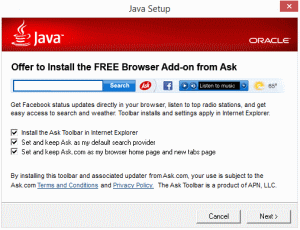Downloads, Remote Access and "Helper programs"
On this page I'm going to look at programs you may download
to give remote access to your PC;
to make your computer work "better"
and also "browser helper objects"
I'll help you fix your computer!

The scammers favourite - Remote Access programs
The scenario: you get an unexpected call from "Microsoft" "TalkTalk" "Amazon" "BT" etc saying you have a serious problem with your PC or broadband and they will help you fix it. After a bit of "flim flam" showing you why there is a problem (there isn't) they will ask you to download and install a "remote access" program.
AnyDesk, TeamViewer, Remote Desktop, and RemotePC are examples, but there are many others.
When you install it the scammer will require a code from the installation to allow them to connect.
Once the connection is established they can
- Copy all your data for identity theft.
- Access any records such as your emails or stored passwords
- Download malware onto the PC, delete or encrypt all your files.
- Change the settings so they have a "permanent" connection.
- See anything you do on screen - so DONT log in to your internet bank account!
No reputable company will call you and ask to to install programs like this.
NEVER follow instructions from anyone to download a program onto your PC, ESPECIALLY if you are worried by the call.
"Free" programs you can DOWNLOAD to help your computer run better - but they won't
Sometimes you may feel your PC is running slow or not behaving properly; and that may lead you to search for a free program to fix it. Simply - it WONT.
If there really IS a problem it will need a hardware or software repair. So 99% of these programs are fakes. You install them - often over-riding all your protection - and sooner or later you will have a virus.
Many of these work by capturing your online activity and forwarding it to criminals, potentially compromising your online banking and shopping credentials.
If your computer really is misbehaving CALL ME! Often its a sign of a virus or a hard drive problem that needs fixing.
Driver Updaters
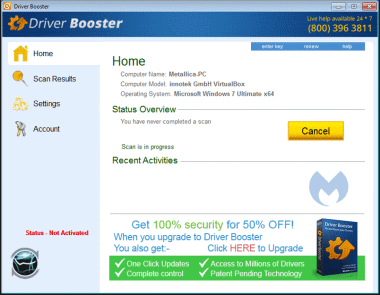
Install this and it WILL tell you there are problems.
Well you expected that so its no surprise.
However - they can only be resolved if you pay for the premium version.
See the "upgrade" button? And "not activated"?
PC Speed Up
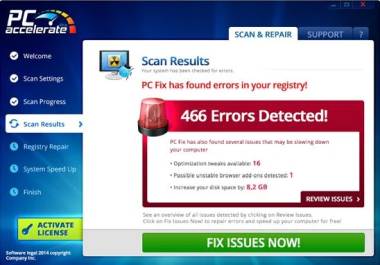
Oh dear, its detected errors.
That is a surprise.
How can I fix them?
Oh, yes just click and pay.
Then maybe it wont even install a virus.
Free programs that are actually USEFUL do exist.
However the development of a program costs the company money, so they will want to make a profit somehow. For example there are many very good antivirus programs that are FREE for non-commercial use; but they will ALL nag you to upgrade to a paid version that is "better".
Browser Helper Objects (BHO's) or Browser Hijackers
(sometimes called "Potentially Unwanted Programs or "PUPs")
Sometimes (very rarely) you may have a special application that requires your browser (Edge, Chrome, Firefox etc) to do something outside its normal ability. However most browser add-ons like this are "malware". They often get installed on your computer as "bundleware" along with another program you chose to install. Here you can see an installation of Java trying to persuade you to install the "Ask" toolbar.
Very common BHOs are Mindspark/Ask (toolbars), MyWebSearch/Funweb, Babylon and Conduit/SearchProtect (hijackers).
After getting onto your machine, browser hijackers will direct your searches to sites of ther own choice, and can install adware, spyware, and other types of malware. They can generate pop-up ads, record your search behaviour, even harvest information from sites you visit.
They are VERY DANGEROUS. A good way to avoid this problem is to use a SECURE BROWSER such as BRAVE or AVAST secure browser. (both FREE)
A good anti-virus program IF PROPERLY SET UP will give good protection from these
Ask toolbar